Pet photography is a fun and rewarding way to capture the unique personalities of our furry friends. Whether you’re a professional photographer or a pet owner snapping pictures of your companion, editing plays a crucial role in transforming your images from good to great.
1. Why Editing is Important in Pet Photography
Enhancing the Image
Editing allows you to correct imperfections, adjust lighting, and highlight the best features of your pet. It turns a decent photo into a stunning one.
Capturing Personality
Editing can help emphasize your pet’s unique personality by making their eyes sparkle, fur shine, and expressions stand out.
Creating a Consistent Style
Editing enables you to develop a consistent style or theme for your pet photography portfolio, making your work easily recognizable.
2. Choosing the Right Editing Software

Beginner-Friendly Options
- Snapseed: A free mobile app with basic editing tools.
- Canva: An online platform with simple photo editing features.
- Adobe Lightroom Mobile: A user-friendly app with advanced capabilities.
Professional-Level Tools
- Adobe Lightroom Classic: A powerful editing software for detailed adjustments.
- Adobe Photoshop: Ideal for advanced editing, retouching, and compositing.
- Capture One: A professional-grade editor with robust color grading tools.
3. Basic Editing Tips for Pet Photos
Crop and Straighten
- Composition: Crop your image to improve composition and eliminate distractions.
- Straighten Horizons: Use the straighten tool to ensure your photo looks balanced and level.
Adjust Exposure
- Brightness: Increase or decrease brightness to ensure your pet is properly lit.
- Contrast: Adjust contrast to make your pet’s features stand out.
Correct White Balance
- Neutralize Tones: Use the white balance tool to correct color casts and ensure accurate colors.
- Creative Adjustments: Warm or cool the tones for a specific mood or effect.
4. Advanced Editing Techniques

Enhancing Details
- Sharpening: Use the sharpening tool to bring out fine details in your pet’s fur, eyes, and features.
- Clarity: Adjust clarity to enhance texture and depth without overdoing it.
Enhancing Eyes
- Brighten and Sharpen: Use the dodge tool to brighten the whites of the eyes and the sharpen tool to make them pop.
- Eye Color: Enhance or adjust eye color using selective editing tools to create a captivating gaze.
Fur Retouching
- Smooth Fur: Use the spot healing or clone stamp tool to remove stray hairs or blemishes.
- Enhance Texture: Adjust texture or clarity to highlight the softness or pattern of your pet’s fur.
5. Color Adjustments for Stunning Pet Photos
Vibrance and Saturation
- Vibrance: Increase vibrance to enhance muted colors without oversaturating the image.
- Saturation: Adjust saturation to make colors more vivid or toned down.
Selective Color Editing
- HSL Panels: Use hue, saturation, and luminance (HSL) panels to adjust specific colors in the image.
- Split Toning: Add warm or cool tones to highlights and shadows for a creative effect.
Black and White Conversion
- Monochrome: Convert your pet photos to black and white for a timeless, artistic look.
- Tone Adjustment: Use the black and white mix panel to adjust the brightness of specific colors in the image.
6. Creative Editing Ideas for Pet Photos

Background Blur
- Bokeh Effect: Use the blur tool or a wide aperture to create a soft, blurred background that makes your pet stand out.
- Depth of Field: Adjust depth of field in post-processing to emphasize your pet while blurring distractions.
Adding Textures or Overlays
- Creative Elements: Add textures, overlays, or frames to give your pet photos a unique, artistic touch.
- Seasonal Themes: Incorporate seasonal elements, such as snowflakes or leaves, to enhance your images.
Composite Editing
- Double Exposure: Combine multiple images to create a double exposure effect.
- Creative Scenes: Create whimsical or fantastical scenes by compositing your pet into a different background.
7. Retouching Tips for Perfect Pet Portraits
Removing Distractions
- Spot Healing: Use the spot healing tool to remove small distractions, such as dust or litter.
- Clone Stamp: Use the clone stamp tool to eliminate larger distractions or unwanted objects.
Enhancing Expressions
- Whitening Teeth: If your pet’s teeth are visible, use the dodge tool to brighten them slightly.
- Soften Features: Use the softening tool to smooth out wrinkles or harsh lines without losing detail.
Adding Depth
- Dodge and Burn: Use the dodge and burn tools to add depth and dimension to your pet’s features.
- Vignettes: Add a subtle vignette to draw attention to your pet and create a focal point.
8. Tips for Editing Pet Action Shots
Freeze the Action
- Sharpening: Ensure your action shots are sharp by using the sharpening tool.
- Clarity: Enhance clarity to bring out the details in fast-moving subjects.
Adjusting Lighting
- Exposure: Correct exposure to ensure your pet is properly lit, even in fast-paced shots.
- Shadows and Highlights: Adjust shadows and highlights to balance the lighting in action shots.
Cropping for Impact
- Dynamic Composition: Crop your action shots to create a sense of movement and energy.
- Rule of Thirds: Use the rule of thirds to position your pet in the frame for a balanced composition.
9. Common Mistakes to Avoid
Overediting
Avoid overediting your pet photos, as this can make them look unnatural or overly processed. Aim for a balanced, polished look.
Ignoring Details
Pay attention to small details, such as fur texture, eye clarity, and background distractions. These details can make or break your image.
Inconsistent Editing
Ensure your edits are consistent across your portfolio to create a cohesive style. Avoid using too many different editing techniques.
10. Best Practices for Editing Pet Photos
Start with High-Quality Images
Editing can enhance your photos, but it can’t fix poor-quality images. Start with well-composed, properly lit photos for the best results.
Use Non-Destructive Editing
Save your original image and use non-destructive editing techniques, such as layers or adjustment layers, to preserve flexibility.
Take Breaks
Editing can be time-consuming, so take breaks to avoid fatigue and ensure you’re making objective decisions.
11. Tools and Resources for Pet Photography Editing
Presets and Filters
- Lightroom Presets: Use presets to apply consistent edits across your photos.
- Mobile Filters: Experiment with filters in mobile apps for quick and easy edits.
Tutorials and Courses
- Online Tutorials: Watch tutorials on YouTube or photography blogs to learn new techniques.
- Photography Courses: Enroll in online courses to improve your editing skills and knowledge.
Editing Communities
- Online Forums: Join photography forums or Facebook groups to share tips and get feedback on your work.
- Social Media: Follow pet photographers on Instagram or Pinterest for inspiration and ideas.
12. Showcasing Your Edited Pet Photos
Social Media
Share your edited pet photos on social media platforms, such as Instagram or Facebook, to showcase your work and connect with other pet lovers.
Photography Portfolios
Create a photography portfolio website to display your best pet photos and attract potential clients.
Prints and Keepsakes
Turn your edited pet photos into prints, canvases, or other keepsakes to cherish or sell.
Conclusion
Editing is an essential part of pet photography that allows you to enhance your images and create professional-quality portraits. By mastering basic and advanced editing techniques, you can bring out the best in your pet photos, capturing their unique personality and charm. Whether you’re editing for fun or for a professional portfolio, these tips will help you achieve stunning results. Remember, the key to great editing is practice, patience, and a love for your furry subjects. Happy editing!